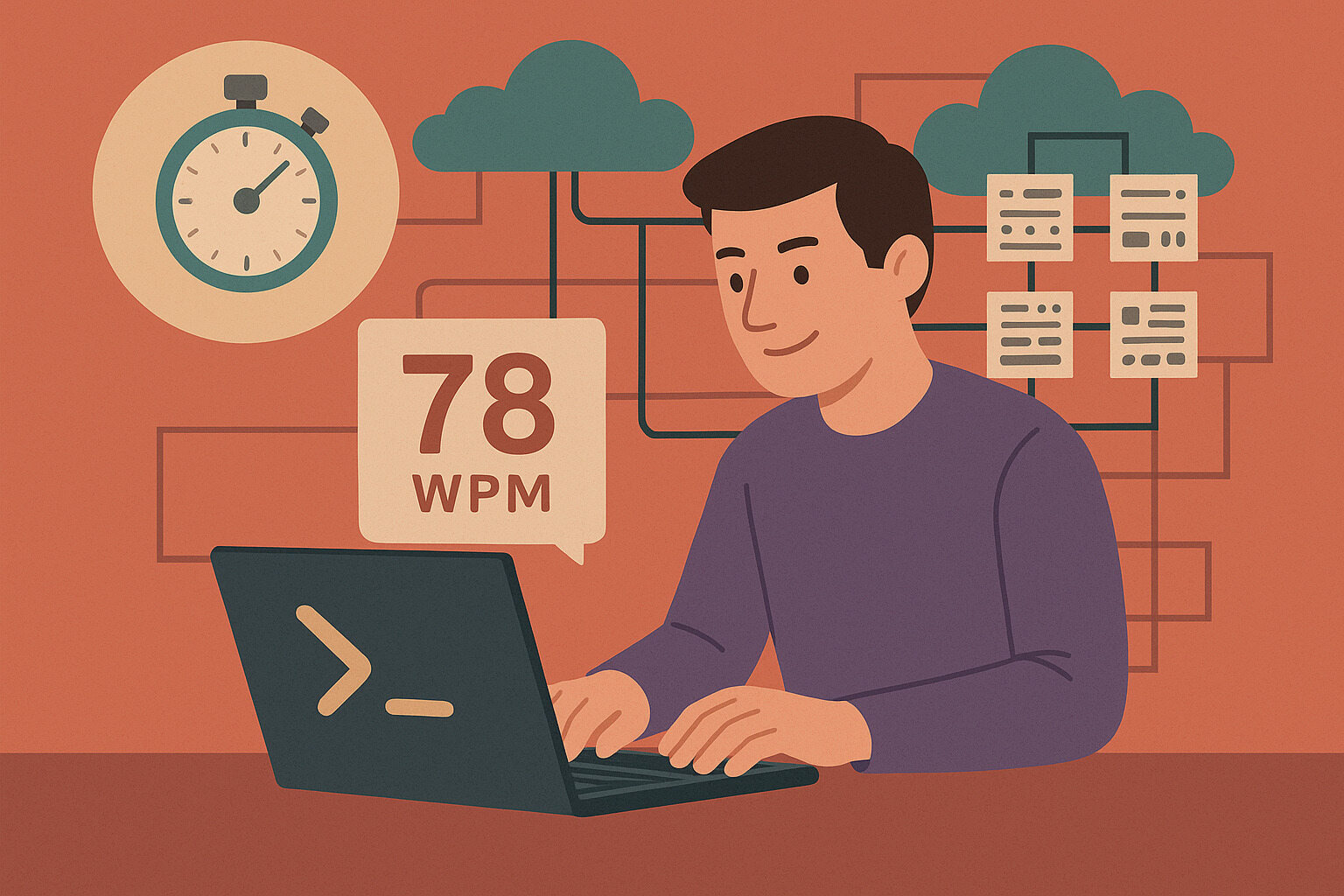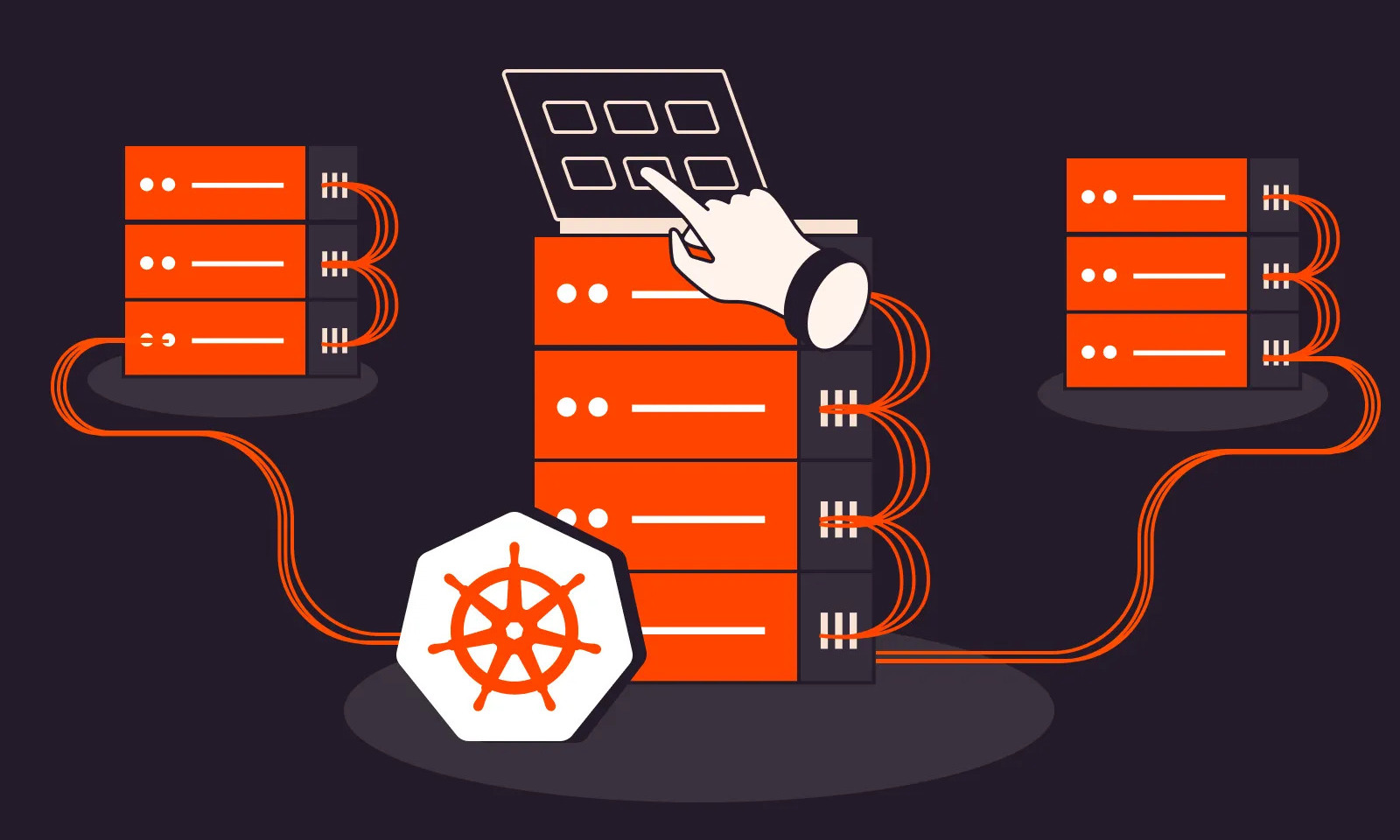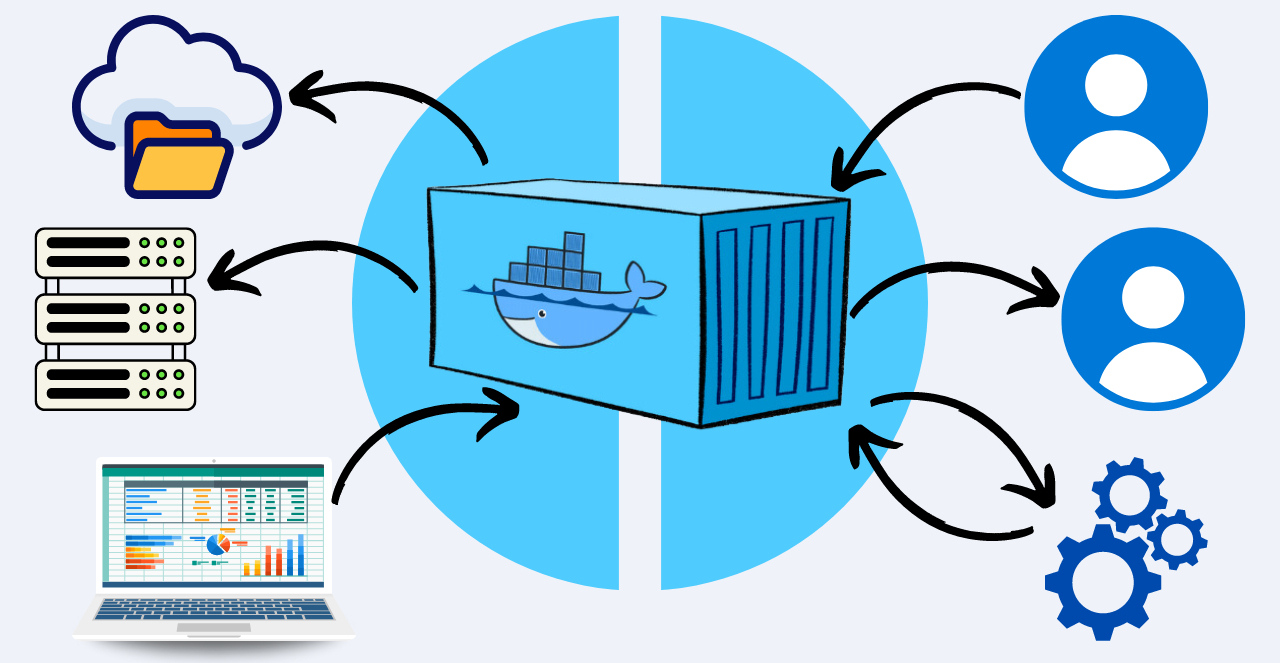Increasing Speed and Accuracy in Shell Commands Through Typing Practice
In jobs where every second counts, even the speed of typing commands in the terminal matters. In grid computing, the shell or command-line interface is commonly used to interact with nodes, submit jobs, and monitor resources. Slow or error-prone typing wastes time—and sometimes even results in system errors. Therefore, improving typing accuracy and command fluency isn’t just about keyboard skill—it’s about real-world productivity.
How Typing Speed Affects Shell-Based Grid Tasks
In the command line, every character counts. A single wrong flag or typo can result in an error that halts the entire process. In setups managing hundreds of nodes, repeating commands is part of the daily routine. Thus, typing speed and accuracy directly impact efficiency.
Many grid operators submit SLURM jobs or write shell scripts daily for batch processing. If their typing slows down or they get confused with syntax, setup time increases. Some teams even measure how many job submissions are completed per hour as a productivity metric, making typing tests a valuable tool for monitoring and improving efficiency.
Perfect typing isn’t required—but consistency makes a big difference. Over time, a few seconds saved per command can accumulate into significant portions of working hours.
Training Muscle Memory for Shell Commands
The shell is like its own language—with syntax and structure. Through regular typing practice focused on shell commands, these become part of muscle memory. Just as a pianist doesn’t need to look at each note, a grid user can learn to navigate the terminal instinctively.
Practicing frequently used commands like cd, ls, scp, sbatch, and grep helps users type them without hesitation. For instance, a project manager who monitors job logs daily benefits from being able to type tail -f /var/log/gridlog.log quickly, saving seconds every hour.
Muscle memory doesn’t develop overnight, but with consistent practice—especially through guided typing tests tailored for shell usage—users gain confidence and speed.
Reducing Errors in Long Script Commands
Shell scripts often involve chains of commands—long lines with flags, variables, and file paths. A single typo, especially in a flag like –partition=compute, can cancel an entire task. Thus, accuracy is just as important as speed.
Some users repeatedly make the same mistakes in familiar parts of a script. Without tools to help them practice typing these commands, syntax errors become ongoing bottlenecks. Typing tests that focus on real command usage help train both the brain and hands to work in sync.
For example, if you need to write five custom bash scripts for different job queues in one day, your typing accuracy could determine whether the task is done in one hour—or the entire afternoon.
Improved Shell Navigation Through Faster Typing
Beyond commands, shell navigation is an essential part of grid operations—moving between folders, editing files using nano or vim, or searching with find or grep. All these require quick and precise input.
Once typing becomes second nature, there’s no need to rely on the mouse or GUI. This is especially helpful in remote operations where only the terminal is available. In cases such as a system outage where a service needs rebooting from a node, shell navigation speed becomes critical.
There was a case where an administrator saved time during a live outage by quickly typing a fix command. Without shell typing fluency, the downtime might have worsened. These are moments when keyboard muscle memory becomes vital.
Practicing Shell Typing Through Custom Typing Tests
Some typing tools allow users to customize input to practice not just ordinary words but also terminal commands. Instead of random sentences, prompts can consist of shell commands like rsync -avz source/ target/ or chmod -R 755 folder/.
This type of practice not only improves typing speed but also reinforces correct syntax. With repetition, users gain deeper understanding of command structure. Over time, they not only type faster but also become better at debugging typos or input errors.
Some teams even create internal typing tests based on their grid system operations. This makes practice relevant and aligned with real job needs.
Improving Workflow in Script Writing
Many grid computing tasks involve writing shell scripts that use loops, conditions, and chained commands. Speed and accuracy in script writing greatly affect overall productivity.
If you’re confident with typing and know command formats by heart, scripts get done faster. One researcher wrote an 80-line batch script in 20 minutes thanks to regular typing training. Without that practice, it might have taken over an hour.
Debugging also becomes easier with quick navigation through script lines. Even without an IDE or GUI support, errors can be resolved efficiently with solid keyboard control—no need for visual cues or autocomplete.
Saving Time in Daily Grid Tasks
In jobs involving repetitive actions like job submissions, output checks, and service restarts, typing speed directly influences how fast tasks are completed. It’s not just about coding—it’s about everyday terminal interaction.
If you submit 100 jobs a day and each can be typed in 6 seconds instead of 10, that’s 400 seconds saved daily. In a month, that adds up significantly. This isn’t hypothetical—it’s the real outcome of consistent typing practice.
Even with small tasks like typing ssh user@node, when it becomes instinctive, workload no longer piles up. The user also gains peace of mind knowing every part of the job is under control.
Building Confidence in Command Execution
One overlooked benefit of typing practice is increased confidence. When hands and brain are in sync with commands, hesitation disappears—especially in live or production environments.
Some admins hesitate to execute a fix because they fear making a syntax error. But when the command structure is second nature, there’s no second guessing. That confidence boosts troubleshooting speed and response time.
Confidence also leads to a calmer approach at work. When basic typing is no longer a concern, more attention goes into analyzing output and making smarter decisions.
Fostering a Culture of Continuous Improvement
In teams that use grid computing, encouraging typing improvement can cultivate a stronger workplace culture. It doesn’t require formal training—even regular practice before a shift makes a difference.
Some teams run friendly competitions based on command typing accuracy. It’s not just about speed—it’s about developing the habit of precision. This discipline eventually carries over to other aspects of the job.
When team members see each other striving to improve keyboard skills, collective efficiency rises. Collaboration improves, and the entire operation runs more smoothly.
Practical Gains from Command Line Typing Focus
Typing tests aren’t just for those who want to master the keyboard. In the world of grid computing, they’re a real investment in productivity, accuracy, and job stability. With this simple training tool, work gets faster, error rates drop, and users become more confident.
You don’t need to be an expert in every terminal command right away. But through consistent practice, even the longest commands become a natural part of the workflow. Typing becomes more than a physical action—it becomes an integral part of excellence in system management.
Consistent typing practice truly plays a role in more efficient shell usage—which, in turn, supports smoother grid operations.