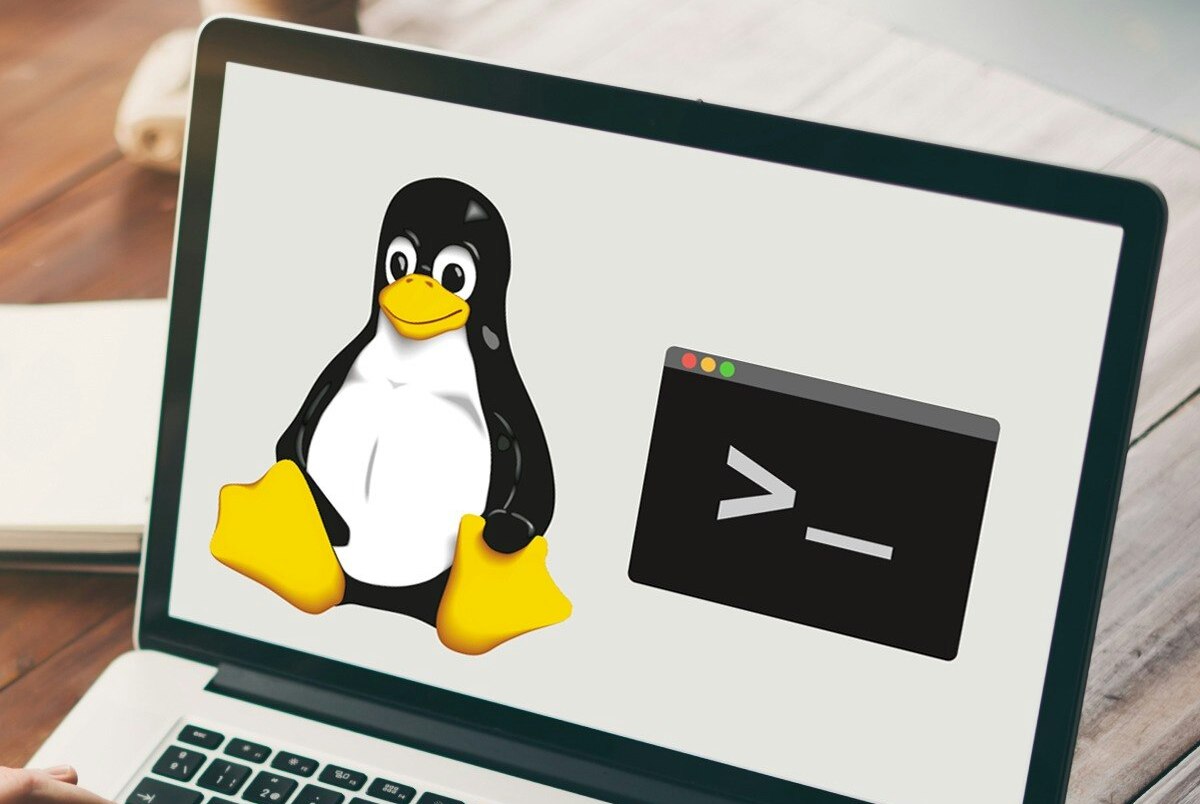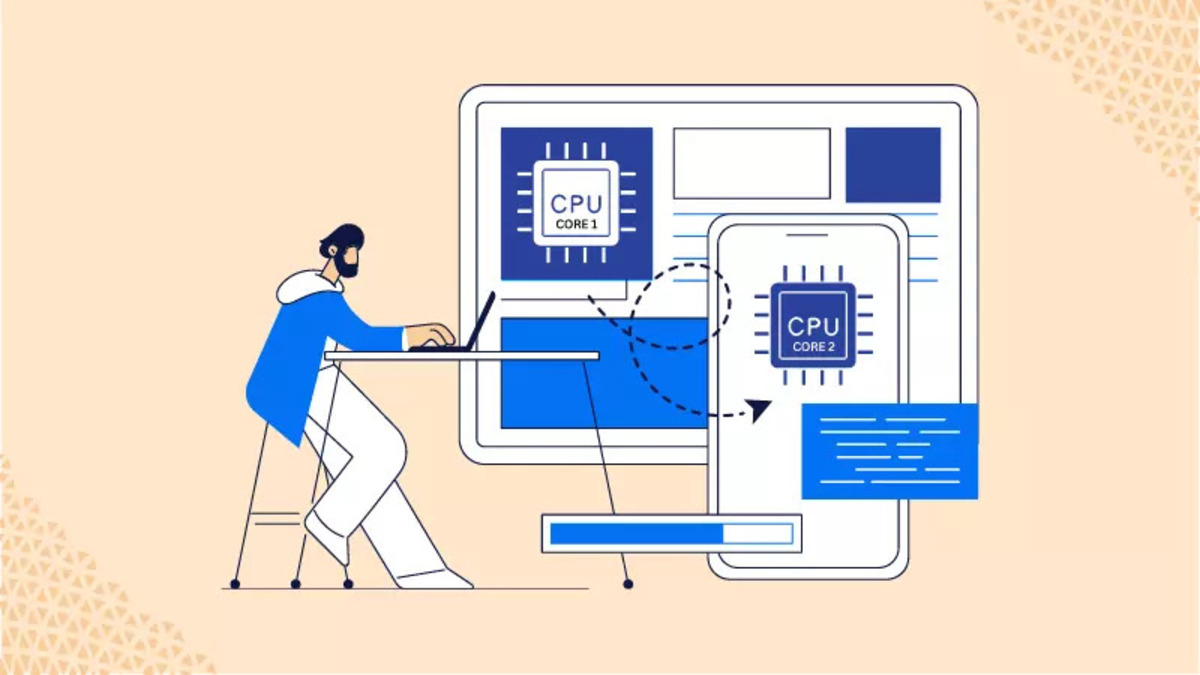Why Proper Network Setup Keeps Grids Running Smoothly
Grid computing connects multiple machines to act as one. These machines might be located across campuses, countries, or continents. For them to work as a single system, the network connecting them must be fast, stable, and well-organized. Poor network setup leads to slowdowns, errors, and wasted resources.
Good configuration is not just about speed—it’s also about reliability. Data must move from one node to another without getting lost, corrupted, or delayed. A weak link in the chain can disrupt an entire grid job. That’s why attention to detail in network design is so critical.
When grid networks are planned with care, users get more accurate results and faster processing. This improves outcomes for research, modeling, analytics, and any other high-performance task that depends on distributed computing.
Choosing the Right Network Topology for the Job
Network topology refers to how nodes are physically and logically connected. In grid computing, common topologies include star, ring, mesh, and tree structures. Each has benefits and drawbacks depending on the size and goal of the grid.
A mesh topology, where each node connects to several others, offers resilience. If one path fails, another takes over. A star topology is simpler but puts more pressure on the central node. A tree layout can scale well but is harder to manage when nodes increase.
The right choice depends on usage. A scientific grid running complex simulations may favor a mesh for stability. A smaller system used for batch processing might use a star or tree to keep things simple. Matching the layout to the workload avoids future network problems.
Managing IP Addressing and Hostname Resolution
Every node in a grid needs a unique address to communicate. Clear IP management keeps the system clean and organized. Using static IP addresses can help avoid confusion, especially when nodes are reused or rebooted frequently.
Name resolution is just as important. Hostnames should be easy to remember and map reliably to IPs. Many setups use DNS or host files for resolution. Whichever method is used, it must stay updated as the grid grows or changes. This ongoing accuracy directly supports network optimization, ensuring data flows efficiently across all nodes without unnecessary delays or routing errors.
Mistakes here can lead to failed connections, data routing issues, or even system crashes. Keeping the address plan documented and tested reduces risk. Automation tools can help manage updates and prevent manual errors.
Prioritizing Low Latency and High Bandwidth
Speed is one of the pillars of a functional grid network. Latency—the time it takes for a message to travel between nodes—must be low. Bandwidth—the amount of data that can be moved at once—needs to be high enough to support heavy traffic.
This is especially true for jobs that require frequent communication between nodes. High latency slows everything down. Low bandwidth creates congestion. Together, they waste time and resources.
Using high-speed Ethernet, fiber optics, or InfiniBand helps meet performance needs. Network cards, cables, and switches must all support these speeds. Just one outdated component can become a bottleneck and impact the entire grid.
Isolating Grid Traffic with Dedicated Networks
In shared environments, grid traffic can compete with other users for bandwidth. This leads to congestion, dropped packets, and unpredictable performance. Creating a dedicated network for grid traffic helps maintain consistency.
A separate physical or virtual network ensures that grid jobs don’t interfere with email, web browsing, or other everyday services. It also allows tighter control of performance and security settings, tailored specifically for grid needs.
Some organizations use VLANs (Virtual LANs) to separate traffic logically. Others set up entirely distinct switches or fiber links. Either approach gives grid computing the clean, stable environment it needs to run without interruptions.
Synchronizing System Clocks Across Nodes
Grid computing often relies on precise timing. Jobs may start in phases, rely on logs, or use timestamps to order data. If system clocks aren’t synchronized, confusion follows. Logs become useless, and data processing may go out of order.
Tools like NTP (Network Time Protocol) or Chrony help keep all nodes aligned to the same clock. These tools reach out to trusted time sources and adjust local time accordingly. It’s a small step with a big impact.
Even a few seconds of difference between nodes can cause issues. Regular clock checks and centralized management keep everything in sync. Time consistency is invisible when it works—and frustrating when it doesn’t.
Enabling Secure Communication Between Nodes
Security in grid computing is more than just firewalls. Nodes share sensitive data and process important workloads. Without protection, they’re vulnerable to eavesdropping, tampering, or unauthorized access. That’s where encryption and authentication come in.
Using secure protocols like SSH or TLS ensures messages between nodes stay private. Authentication keys or certificates confirm that each node is who it claims to be. This prevents impersonation and keeps data safe during transfer.
Firewalls and access controls also help. Limiting which machines can connect to each other reduces the attack surface. Security is not about locking everything down—it’s about making sure only the right things are open at the right time.
Monitoring and Logging Network Performance
Once a grid is running, keeping an eye on the network is vital. Monitoring tools track data flow, error rates, and connection health. Logs show patterns and help trace problems when they arise.
Common tools include Prometheus, Nagios, or Grafana. These systems provide dashboards and alerts. If latency spikes or a node stops responding, administrators can act quickly. Over time, this helps build a picture of the grid’s behavior and needs.
Logs also serve as documentation. When something breaks, a clear record speeds up the fix. Reviewing logs regularly can even spot issues before they become serious, saving time and avoiding delays.
Testing Before Scaling Up
A grid network might look perfect on paper. But once workloads increase, hidden issues can appear. That’s why early testing under simulated loads is key. It’s better to find weak spots before real jobs depend on them.
Test scripts can simulate traffic, measure response times, and evaluate fault tolerance. They reveal if bandwidth is sufficient, if nodes drop under stress, or if timeouts are too tight. These results guide improvements.
Growing a grid without testing is risky. As nodes are added, complexity rises. Early stress tests help ensure that scaling up brings better performance—not new problems.
Designing for Reliability from the Start
Building a reliable network means planning for the unexpected. Redundant paths, backup systems, and failover rules all help grids recover from hardware failures, power loss, or connection drops.
Network switches with multiple uplinks, dual power supplies, and failover routing keep the system stable. It’s not about preventing every problem—it’s about making sure one issue doesn’t take down everything else.
Designing for reliability builds trust. It lets users run jobs with confidence, knowing the network won’t break mid-process. That peace of mind allows the system to focus on what matters: getting results, not fixing errors.