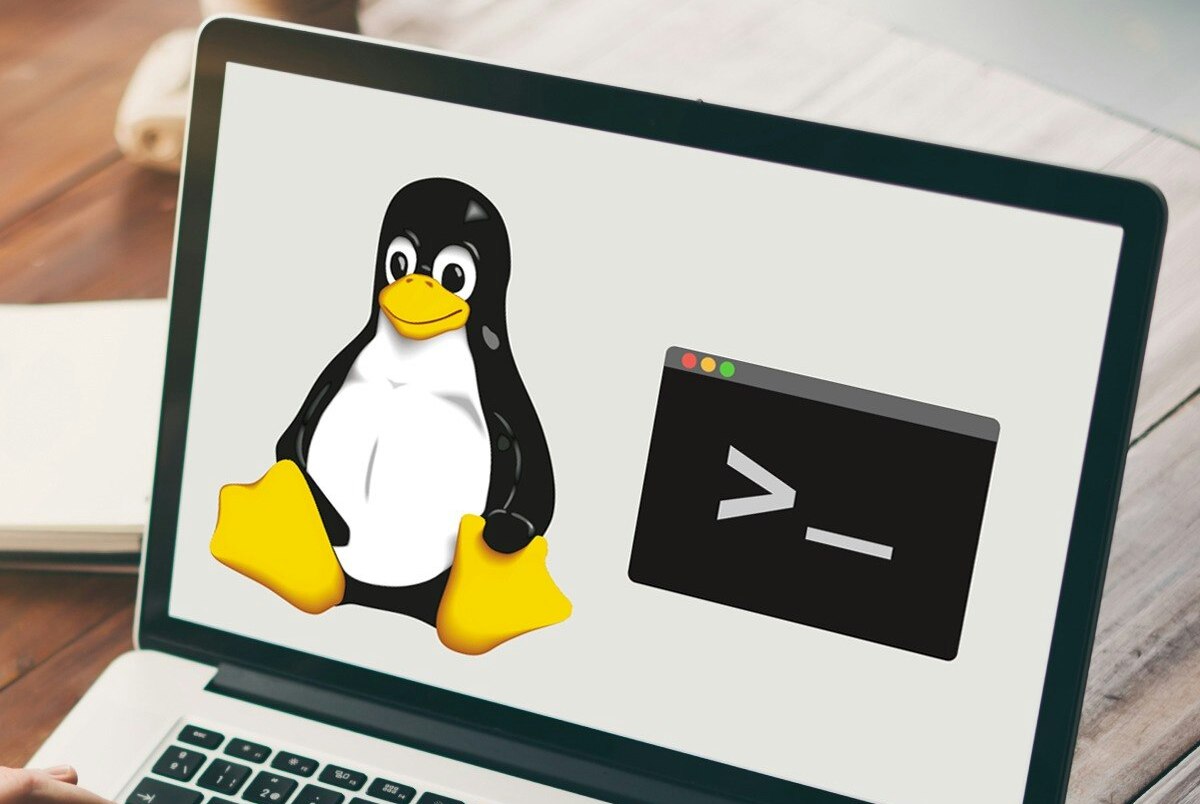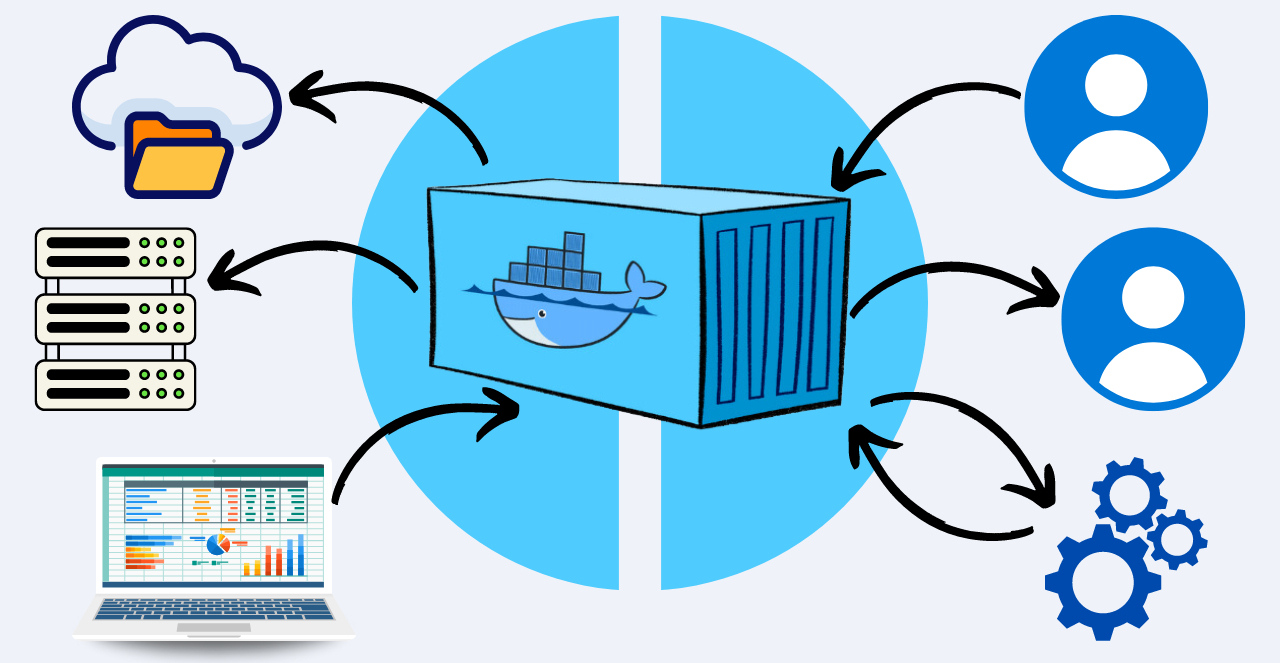Why Linux is the go-to choice for grid environments
Linux powers many grid computing systems because it’s stable, lightweight, and flexible. It supports remote access, multiple users, and automation tools without needing extra software. Many scientific clusters and academic supercomputers are built on Linux distributions like CentOS, Ubuntu Server, or Red Hat Enterprise Linux.
These systems often rely on open-source tools and standard linux commands which that means users across different organizations can write scripts that work almost anywhere. Even simple commands like scp, ssh, or rsync can handle large-scale transfers and system access when used the right way.
Linux also comes with powerful logging and scheduling tools. Commands can be chained together with pipes, loops, and variables. When used in shell scripts, these elements allow one task to lead smoothly into the next, which helps reduce mistakes and makes long processes easier to repeat.
Building tasks with shell scripts
Shell scripts are plain text files containing a series of Linux commands. They allow users to run complex tasks without typing each step manually. In grid computing, this is useful for submitting jobs to the grid, processing data in batches, or syncing files across systems.
A basic shell script might include a loop that submits jobs to a scheduler like SLURM or PBS. Each job could run the same program with different input files. Instead of doing this by hand, the script handles it in seconds. This saves time and ensures the steps are always performed the same way.
These scripts are also easy to edit and share. Teams working on the same project can reuse them and adjust paths or parameters as needed. This improves teamwork and keeps processes clear, especially when multiple people handle similar workloads in a shared grid environment.
Scheduling repetitive tasks
In grid systems, certain tasks run daily, weekly, or after every job completes. These can include cleaning up files, logging usage, or checking system health. Shell scripts combined with Linux’s scheduling tools like cron or at make these routines automatic.
Using cron, a user can schedule a script to run at set times. For example, a cleanup script might run every night at midnight to remove temporary files. Or a monitoring script could check for failed jobs every hour and alert the team if something goes wrong.
This kind of automation ensures that background tasks are always handled, even if no one is logged in. It also helps avoid forgotten steps, which can cause clutter or errors in long-running projects. Over time, automated routines create a more stable and dependable environment.
Transferring data between nodes
Grid computing often involves sending files from one machine to another. Linux commands like rsync, scp, and sftp make these transfers fast and secure. These tools can be added to scripts to sync data before or after each job.
For example, rsync allows efficient file transfers by only copying changed parts of files. It’s useful for updating datasets without re-transferring everything. A script could check if the target folder exists, then use rsync to send or receive updates. This reduces network load and speeds up data access.
Secure file copying with scp or sftp is also common. Scripts can include login details or use SSH keys to avoid typing passwords every time. This is helpful when dealing with hundreds of files spread across different systems. Once set up, data moves reliably and safely between nodes.
Monitoring job status with simple commands
Knowing whether a job is running, finished, or failed is key to managing workloads. Linux includes tools that track system use and job progress. Commands like top, ps, grep, and tail can be used in scripts to monitor activity without needing to check manually.
A script might search running processes to see if a job is active. It can also check log files to find error messages or output summaries. If something fails, the script might send a message or write a note to a shared log. This helps users spot problems early and take action faster.
Some grid systems use job schedulers with their own tracking tools. Still, combining these with standard Linux commands offers more flexibility. Scripts can be customized to match specific job types or user preferences. This keeps the system responsive without requiring full-time attention.
Combining commands for smarter workflows
Linux lets users combine commands in ways that feel like building blocks. Pipes (|), conditional statements, and loops make it easy to create workflows that adapt to different situations. In grid computing, this allows for scripts that handle varied data, errors, or system conditions without stopping.
For instance, a script could scan a directory, pick out all files matching a pattern, and submit a separate job for each. If one job fails, the script could retry it or move it to a different queue. These workflows reduce friction and make large tasks more manageable.
This kind of automation builds trust in the system. When scripts handle edge cases and adjust to real conditions, users can focus on analysis instead of troubleshooting. Over time, these small improvements lead to smoother runs and fewer delays.
Cleaning up after jobs finish
When jobs complete, they often leave behind temporary files, logs, or partial results. Cleaning up manually can be tedious—and risky, if files are deleted too early. Shell scripts help manage this cleanup safely and automatically.
A cleanup script might check job logs, keep the latest results, and delete unused temp files. It could also move completed outputs to long-term storage or rename files for easier sorting. These steps protect the work while keeping disk space free for new tasks.
By automating cleanup, users reduce the chance of errors, like running out of space or deleting useful data. This keeps the grid running efficiently and helps teams stay organized, especially during large or time-sensitive projects.
Using environment variables for flexible scripts
Scripts that work across machines often need to adjust based on where they’re run. Linux environment variables make this easy. Variables can store paths, filenames, user info, or node details, so scripts can use them without hardcoding specific values.
For example, a script might set a variable like DATA_PATH=/home/user/project/input. Every part of the script refers to that variable instead of the full path. If the project moves or runs on a different node, only the variable needs to change. The rest of the script still works.
This also makes scripts more readable and reusable. New users can understand what’s being done without digging through file paths. And when updates are needed, it’s faster to change a few variables than to rewrite an entire script.
Helping teams work together
Shell scripts and Linux commands help not just individuals, but whole teams. When tasks are written down clearly, they become part of the group’s knowledge. Teams can review, improve, and build on each other’s work, rather than repeating the same setup steps.
Shared scripts can live in version-controlled folders or team drives. When someone fixes a bug or adds a new feature, everyone benefits. This kind of collaboration leads to better tools, faster progress, and fewer mistakes over time.
Automation also makes it easier to train new users. Instead of walking through every task by hand, teams can point to scripts that explain the process. This helps new members learn the system and feel confident working in the grid environment.
Why automation strengthens grid computing
Grid computing is powerful, but it works best when tasks are repeatable and predictable. Linux commands and shell scripts give users the tools to shape that process. From setting up jobs to handling results, automation cuts down on guesswork and keeps systems running smoothly.
Small scripts can solve big problems. Whether syncing files, checking logs, or submitting hundreds of tasks at once, these tools scale with the job. They reduce errors, save time, and bring structure to complex environments where timing and accuracy matter.
By investing in smart, simple automation, users can get more from their grid resources. The system works harder, runs cleaner, and stays ready for the next project—whatever it may be.